Skills Enrichment Guide
Welcome
Welcome to the Skills Enrichment website, a fun, personalized learning experience with trusted resources from PBS, all packaged into a single, easy-to-use platform.
Emphasis
The “Skills Enrichment” website includes Mathematics, English Literacy, and Social and Emotional Well-Being content to assist students with academic recovery. Educators will find New York State standard-aligned content for K-5 students.
How-to-Use
There are two ways to use the site. To enjoy the videos, games, and learning materials without personalization, just click the Enjoy Resources button on the home page and filter by grade level and subject. To set up a personalized experience, click the Create an Account Now button and follow the tips below.
For Teachers or Parents
Step 1.
Create a teacher account by clicking Teacher Sign Up.

Step 2. Add students to a class roster:
Either add students individually by clicking Add Student or upload a list of students by clicking Import Students and uploading a CSG file.
Register students with first name, last name initial, username, grade, and password. Parents can receive updates if their optional email address is included.
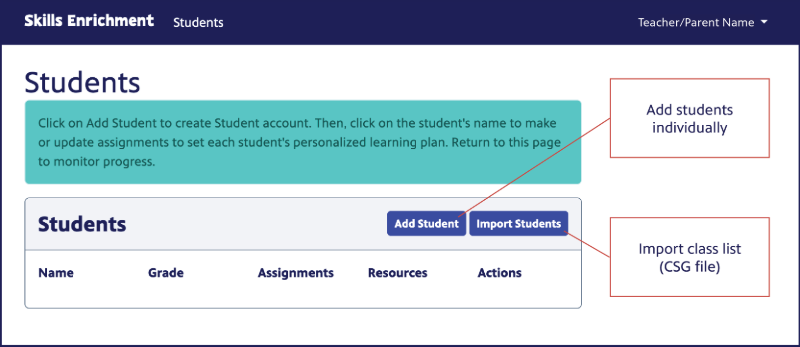
Step 3. Assign resources to students:
- Click on a student's name to go to the Assignments page.
- Click New Assignment to see available resources.
- Use the Level Selector to filter by grade and find a menu of subject areas.
- Assign personalized resources to each student's account.
- Go back to the Assignments page to add or edit the due date for each assignment.
- Click Students to return to the student roster page.
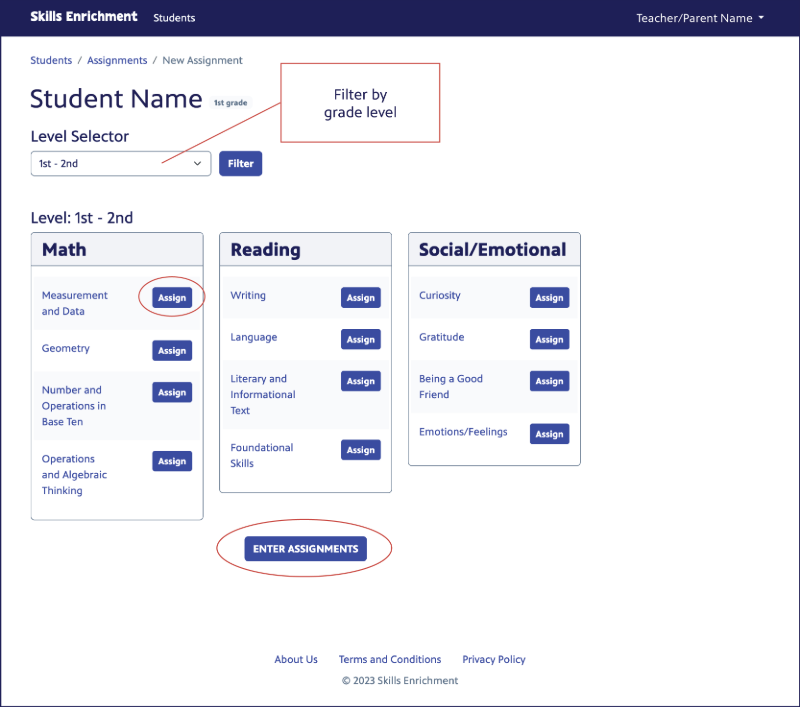
Step 4. Monitor student progress on the Students page.
Step 5. Click on a student’s name for details on completed work.
For Students or Children
Step 1.
Click Student Login and log in with your assigned username and password.

Step 2.
Click Assignments to go to your assigned resources.
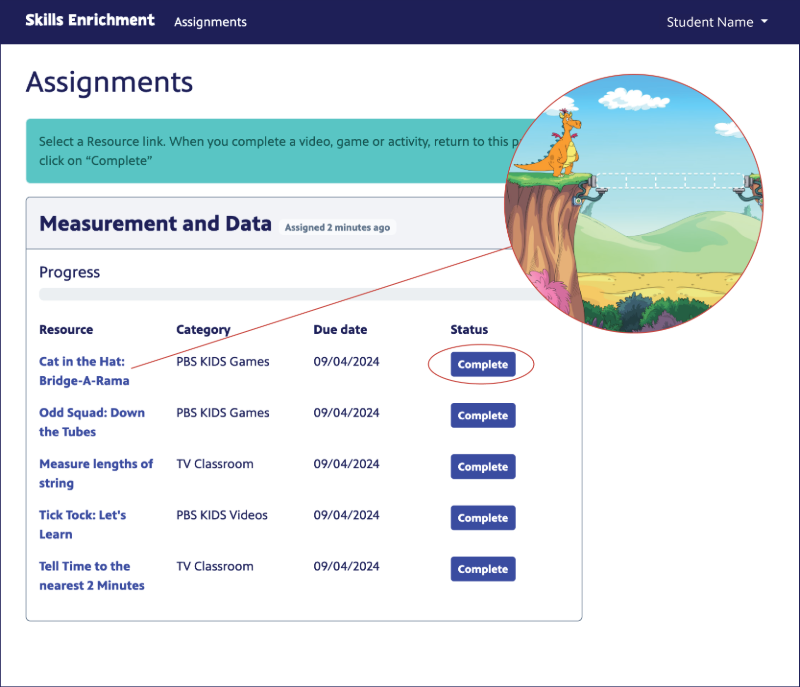
Step 3. Click on each of the assigned resources one at a time to watch or play the assignment.
Step 4. Click Complete when a resource is finished.
Note: To use this site, pop-ups need to be enabled and access to Vimeo and PBS web sites is necessary.